If you encounter a blacklisted domain error after version 2.1.2, it is likely due to a new security feature implemented in the Nexi Panel. This feature restricts the creation of websites on certain server host names. One such restricted domain is “socket.gethostname,” which essentially corresponds to the hostname of your server, as revealed when executing this command in your terminal.
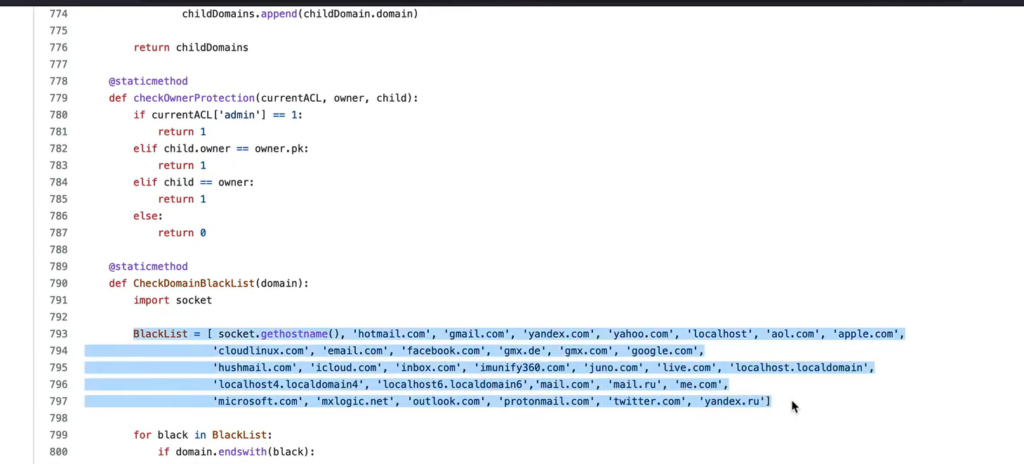
To illustrate, if your current host name is “wpmautic.net,” attempting to create a website using this domain in Nexi Panel will result in a blacklisted domain error. If you choose any version and try to create a website, the error will manifest.
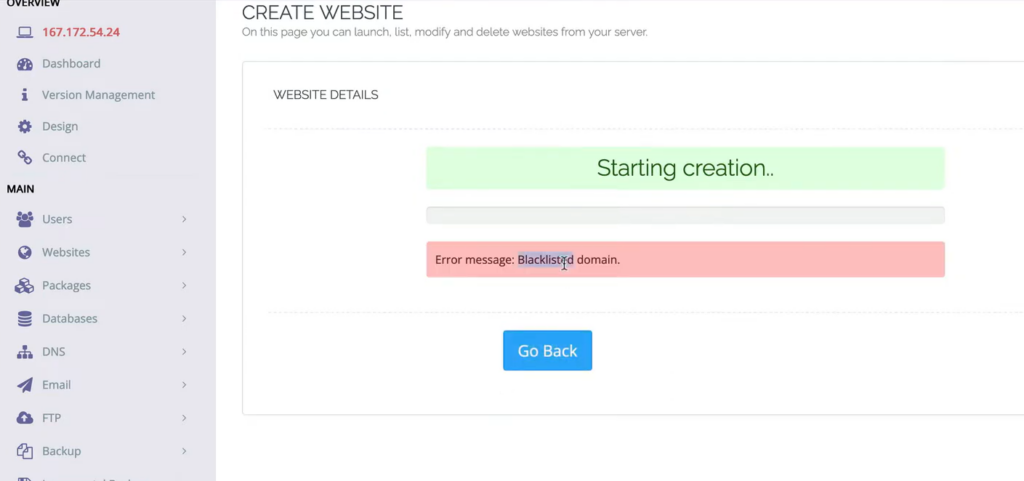
There are two methods to resolve this issue.
FThe irst Method is to Manually Edit the ACL File:
The first involves manually editing the ACL file on the server, removing the restricted domain. However, this method is not recommended.
The second Method is to change your hostname:
The preferred solution is to change your hostname. You can do this by updating it to something like “hostname wpmautic.net” and restarting LSCPD. Following this adjustment, you can go back to Nexi Panel, create your site, and the error should no longer occur. Once the site is successfully created, you can revert to your preferred host name on the server if desired.
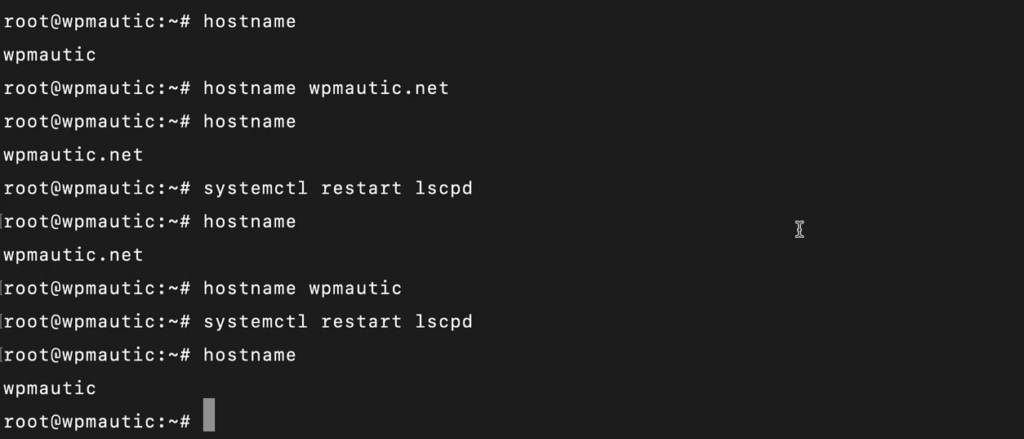
All you have to do is update your server hostname so that you can create a domain.

