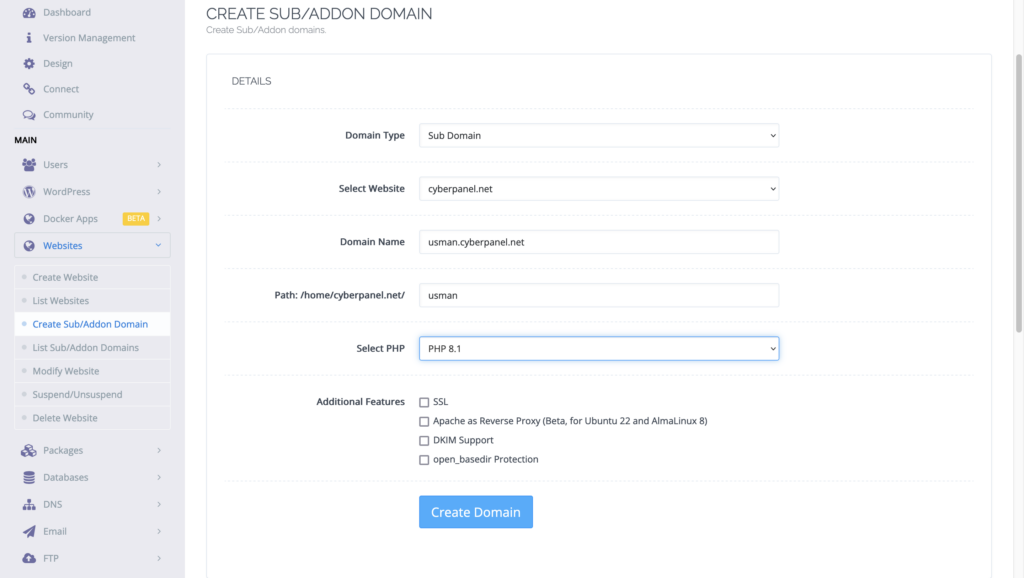Before creating Sub/Addon domain you need to create at least 1 website. Create website using our guide:
For any user the first website is set as the default website for that user. Please keep that in mind, because it will help you understand this document later.
Now, let say your main website is:
Main site: Nexi Panel.net
Sub-domains can be: usman.Nexi Panel.net or client.Nexi Panel.net (please note the bold part, which means subdomain will always be part of the main domain)
Addon Domains can be: cyberhosting.cloud or cyberpersons.com (a completely independent domain)
Create Addon Domain
Websites -> Create Sub/Addon Domain
Note: Now please keep in mind that add-on domain will always be created under the default website of your Nexi Panel.
In this image below, main domain was wpmautic.net and addon domain is cyberpersons.com, which is why you see that the selected path will be under /home/maindomain.com/
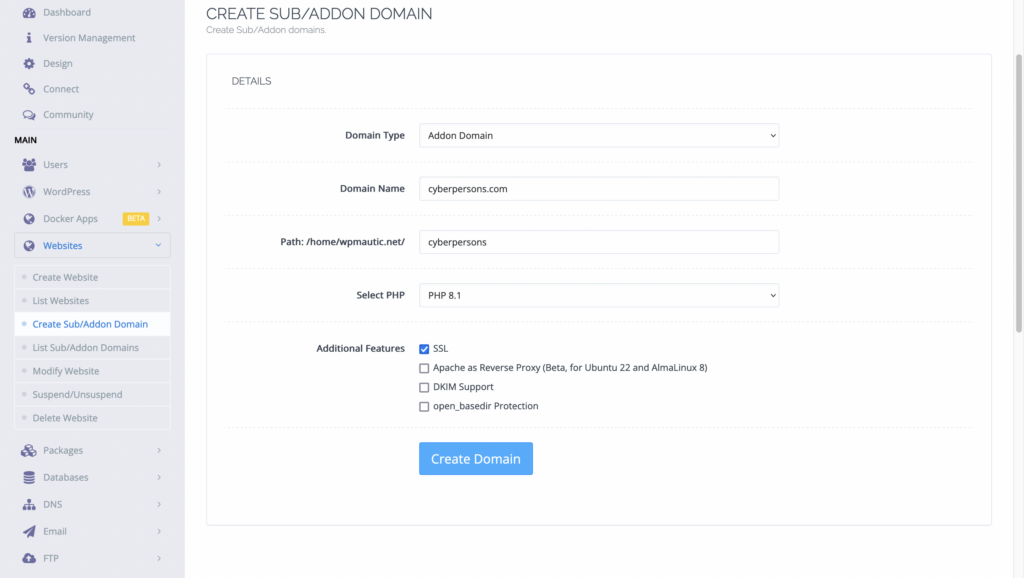
Create Sub-Domain
Websites -> Create Sub/Addon Domain
Note: Subdomain are part of main websites which is why you will first have to select the main website from dropdown.
As you can see I’ve selected Nexi Panel.net as the main website, so my subdomain will be under that domain like usman.Nexi Panel.net and path will also fall under that selected domain unlike with addon domain where path always falls under the default website of Nexi Panel.